Enable remote work, instantly
Prepare for business continuity and enable staff to work from anywhere with Teams, Microsoft’s powerful hub for teamwork – included in every package.
|
Microsoft 365
Basic $11.70
user/month Best for businesses that need Microsoft Teams and cloud storage. Desktop version of Office apps not included. Office Apps Included
(Web and mobile versions of Word, Excel, and PowerPoint included.) Services Included
|
Apps Only
Microsoft 365
Apps for Business $19.10
user/month Best for businesses that need Office apps across devices and cloud file storage. Business email and Microsoft Teams not included. Office Apps Included
Services Included
|
Most Popular
Microsoft 365
Standard $24.30
user/month Best for businesses that need Office apps across devices plus business email, cloud file storage, and online meetings and chat. Office Apps Included
Services Included
|
Microsoft 365
Business Premium $48.80
user/month Best for businesses that need Office apps across devices and cloud file storage. Business email and Microsoft Teams not included. Office Apps Included
Services Included
|
|
|---|---|---|---|---|
| Web and mobile versions of Office apps | ||||
| Web and mobile versions of Office apps | ||||
| Web versions of Word, Excel, PowerPoint, and OneNote |
Plus a web version of Outlook |
Plus a web version of Outlook |
Plus a web version of Outlook |
|
| Always up-to-date versions of Word, Excel, PowerPoint, and OneNote for iOS and Android on up to 5 mobile devices and 5 tablets |
Plus Outlook |
Plus Outlook |
Plus Outlook |
|
| Real-time coauthoring so multiple users can work in the same document, simultaneously | ||||
| Email & calendaring | ||||
| Email & calendaring | ||||
| Email hosting with 50 GB mailbox | ||||
| Use your own custom domain name (for example, [email protected]) | ||||
| Business-class email on mobile devices, tablets, desktops, and the web with Exchange | ||||
| Manage your calendar, share available meeting times, schedule meetings, and get reminders | ||||
| Schedule meetings and respond to invitations with ease using shared calendars | ||||
| Set up new user emails, restore deleted accounts, create custom scripts, and more from anywhere | ||||
| Teamwork & communication | ||||
| Teamwork & communication | ||||
| Host online meetings and video calls for up to 250 people with Microsoft Teams | ||||
| Chat with your team from your desktop or on the go with Microsoft Teams | ||||
| Bring together all your team’s chats, meetings, files, and apps so you can easily connect and collaborate from one place with Microsoft Teams | ||||
| Create team sites to share information, content, and files throughout your intranet using SharePoint | ||||
| File storage & sharing | ||||
| File storage & sharing | ||||
| 1 TB of OneDrive storage for file storage and sharing | ||||
| Work on a file and save it directly to OneDrive or SharePoint; your changes are updated across your synced devices |
OneDrive Only |
|||
| Share files with external contacts by providing access or guest links | ||||
| Securely share documents and send emails so only those with the right permissions can access the information | ||||
| Access and sync files on PC or Mac and mobile devices | ||||
| Security & compliance | ||||
| Security & compliance | ||||
| Protect your email against spam, malware, and known threats with Exchange Online Protection | ||||
| Meets key international, regional, and industry-specific standards and terms, with more than 1,000 security and privacy controls | ||||
| Control who and when someone has access to your business information with security groups and custom permissions | ||||
| Create password policies that require users to reset their passwords after a specified number of days. | ||||
| Support & deployment | ||||
| Support & deployment | ||||
| Around the clock phone and online support from Microsoft | ||||
| 99.9 percent uptime guarantee | ||||
| Maximum number of users |
300 |
300 |
300 |
300 |
| Licensed for commercial use | ||||
| Desktop versions of Office apps for PC & Mac | ||||
| Desktop versions of Office apps for PC & Mac | ||||
| Fully-installed and always up-to-date versions of Outlook, Word, Excel, PowerPoint for Windows or Mac (plus Access and Publisher for PC only) | ||||
| Each user can install the Office apps on up to 5 PCs or Macs1 | ||||
| Tools to build & manage your business | ||||
| Tools to build & manage your business | ||||
| Plan schedules and daily tasks with Microsoft Teams | ||||
| Make it easier for your customers to schedule and manage appointments with Microsoft Bookings | ||||
|
Microsoft 365
Basic $11.70
user/month |
Microsoft 365
Apps for Business $19.10
user/month |
Microsoft 365
Standard $24.30
user/month |
Microsoft 365
Business Premium $48.80
user/month |
|
|
Office 365 E1
$19.40
user/month Business services such as email, file storage and sharing, Office for the web, meetings and IM, and more. Office apps not included. |
Office 365 E3
$47.10
user/month All the features included in Microsoft 365 Apps for enterprise and Office 365 E1 plus security and compliance. |
Office 365 E5
$77.90
user/month All the features of Office 365 E3 plus advanced security, analytics, and voice capabilities. |
|
|---|---|---|---|
|
Office apps
Unleash your best ideas, get things done, and stay connected on the go. |
|||
|
Office apps Unleash your best ideas, get things done, and stay connected on the go. |
|||
Install Office client apps (Word, Excel, PowerPoint, OneNote, Publisher (PC only), Access PC only) on up to 5 PCs/Macs, 5 tablets, 5 phones per person |
|||
|
Multilingual user interface for Office apps |
|||
|
Office Mobile Apps – Create/edit rights for commercial use of Office Mobile apps |
|||
|
Office for the web – Create and edit rights for online versions of core Office apps |
|||
|
Office 365 for Mac |
|||
|
Email & calendaring
Connect and stay organized with business-class email, calendaring, and contacts all in one place. |
|||
|
Email & calendaring Connect and stay organized with business-class email, calendaring, and contacts all in one place. |
|||
|
|||
|
|||
|
|||
|
Meetings and voice
Deliver elevated meeting experiences with sophisticated call functionality and a central hub for meetings, chat, content, and calling. |
|||
|
Meetings and voice Deliver elevated meeting experiences with sophisticated call functionality and a central hub for meetings, chat, content, and calling. |
|||
|
|||
|
Microsoft Whiteboard |
|||
|
Office 365 Groups |
|||
|
Microsoft Kaizala Pro |
|||
|
Skype for Business Online |
|||
|
Phone System, Audio Conferencing |
|||
|
Social and intranet
Connect and engage across your organisation with an intelligent, mobile intranet and enterprise social networking. |
|||
|
Social and intranet Connect and engage across your organisation with an intelligent, mobile intranet and enterprise social networking. |
|||
|
|||
|
|||
|
Files and content
Access files from any device, at any time. Engage with intelligent video and create visually striking content in minutes. |
|||
|
Files and content Access files from any device, at any time. Engage with intelligent video and create visually striking content in minutes. |
|||
|
|||
|
|||
|
|||
|
Task management
Efficiently manage work across individuals, teams and organisations. Create and automate your business processes. |
|||
|
Task management Efficiently manage work across individuals, teams and organisations. Create and automate your business processes. |
|||
|
|||
|
|||
|
|||
|
|||
|
|||
|
Microsoft Shifts |
|||
|
Advanced analytics
Work smarter with personal and organisational productivity insights. Make fast, informed decisions with advanced analytical capabilities. |
|||
|
Advanced analytics Work smarter with personal and organisational productivity insights. Make fast, informed decisions with advanced analytical capabilities. |
|||
|
|||
|
|||
|
Device and app management
Help users be productive wherever they are while keeping corporate information secure. Flexible management and powerful security solutions let you deliver protected mobile experiences on any device. |
|||
|
Device and app management Help users be productive wherever they are while keeping corporate information secure. Flexible management and powerful security solutions let you deliver protected mobile experiences on any device. |
|||
|
Microsoft Graph API |
|||
|
Mobile Device Management for Office 365 |
|||
|
Group Policy Support, Office telemetry, Roaming settings |
|||
|
Shared computer activation |
|||
|
Identity and access management
Secure connections between people, devices, apps, and data. Increase your security and productivity with a single, holistic identity solution that gives you flexibility and control. |
|||
|
Identity and access management Secure connections between people, devices, apps, and data. Increase your security and productivity with a single, holistic identity solution that gives you flexibility and control. |
|||
|
On-premises Active Directory sync for SSO |
|||
|
Threat protection
Detect and investigate advanced threats, compromised identities, and malicious actions across your on-premises and cloud environments. Protect your organisation with adaptive, built-in intelligence. |
|||
|
Threat protection Detect and investigate advanced threats, compromised identities, and malicious actions across your on-premises and cloud environments. Protect your organisation with adaptive, built-in intelligence. |
|||
|
Office 365 Advanced Threat Protection |
|||
|
Information protection
Protect your sensitive data everywhere, even in motion and when shared. Gain visibility and control over how any file is being used with a comprehensive and integrated information protection solution. |
|||
|
Information protection Protect your sensitive data everywhere, even in motion and when shared. Gain visibility and control over how any file is being used with a comprehensive and integrated information protection solution. |
|||
|
Information protection—message encryption, rights management, data loss prevention for email and files |
|||
|
Azure Information Protection |
|||
|
Office 365 Cloud App Security |
|||
|
Advanced Compliance
Access files from any device, at any time. Engage with intelligent video and create visually striking content in minutes. |
|||
|
Advanced Compliance Access files from any device, at any time. Engage with intelligent video and create visually striking content in minutes. |
|||
|
Legal compliance and archiving needs for email—archiving, eDiscovery, mailbox hold |
|||
|
Office 365 Advanced Compliance |
|||
|
Office 365 E1
$19.40
user/month |
Office 365 E3
$47.10
user/month |
Office 365 E5
$77.90
user/month |
|
Need help deciding what’s best for your business?
We’re here to help! Our Sales Executives are available to help you select the right Microsoft 365 solution for your business.
If you already use Teams and 365, we can still help! You can easily move your licenses to us and benefit from our friendly, local support plus specially curated emails that help you make the most of your subscription.
Call us on 0800 477 333, press 2, 8am to 5:30pm Monday to Friday
Enquire
Get more done with Office
Always the latest versions
Your favourite Office apps always up to date with the latest features and security. Includes Word, Excel, PowerPoint, Outlook and more.
On all your devices
From desktop to web and the mobile devices in between, Office delivers the tools you need to create your best work anywhere. Install on up to five devices per user.
Work better together
Instant Communication
Chat, meet and collaborate with Microsoft Teams. Message, voice calls, video calls all on the one app.
Cloud-powered email
Keep in touch with 50 GB Exchange mailboxes and Outlook shared calendars and tasks.
OneDrive online storage
Get 1 TB of OneDrive cloud storage, to edit and share documents from anywhere on all your devices.
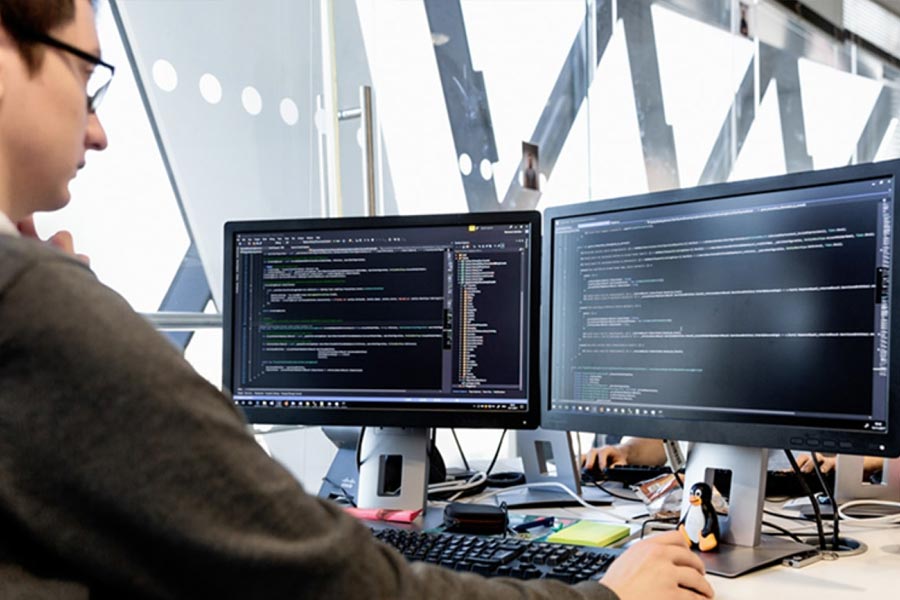
Safeguard your data
Uptime Guarantee
Peace of mind that your services are backed by Microsoft with a 99.9% uptime guarantee.
Protect against security threats
With best-in-class threat-protection technologies to protect against spam, malware, viruses and malicious links.

Why choose Voyager?
We are your digital transformation partner. From registering a domain name, getting online with fast internet, voice solutions through to helping you transition your business to the cloud, we’ve got you covered.
Our Helpdesk is always available to help. We operate 7 days a week from 8am-10pm. We aim to answer 80% of calls within 60 seconds, so you won’t be left waiting!
We’ve got everything you need to get business done online. Improve efficiency and productivity with one point of contact for purchasing and support and one simple bill for all your online services.
Frequently Asked Questions
Find answers to commonly asked questions about our service.
Microsoft 365 is designed to help people and businesses achieve more with innovative Office apps, intelligent cloud services and world-class security.
It is a cloud-based subscription service that brings together best-in-class Microsoft Office apps like Word, Excel and Outlook with powerful collaboration services like OneDrive and Teams.
Microsoft 365 is always up to date with the latest security updates and features.
This depends on the package that you choose. All packages include web and mobile versions. You can install always up-to-date versions of Word, Excel, PowerPoint and OneNote for iOS and Android on up to 5 mobile devices and 5 tablets.
If you select a package that includes the Desktop versions of Office apps for PC and Mac, you can fully install always up-to-date versions of Outlook, Word, Excel, PowerPoint, OneNote for Windows or Mac (plus Access and Publisher for PC only) on up to 5 PCs or Macs.
Microsoft 365 is compatible with PC, Mac, Android, and iOS. See system requirements for compatible versions of your devices, and for other feature requirements.
Yes. Documents that you have created belong fully to you. You can choose to store them online on OneDrive or locally on your PC or Mac.
Internet access is required to install and activate all the latest releases of apps and services included in all Microsoft 365 subscription plans. Note that if you are an existing subscriber, you do not need to reinstall or purchase another subscription.
For Microsoft 365 plans, Internet access is also needed to manage your subscription account, for example to install apps on other PCs or to change billing options. Internet access is also required to access documents stored on OneDrive, unless you install the OneDrive desktop app.
You should also connect to the Internet regularly to keep your version of Microsoft 365 up to date and to benefit from automatic upgrades. If you do not connect to the Internet at least every 31 days, your apps will go into reduced functionality mode, which means that you can view or print your documents but cannot edit the documents or create new ones. To reactivate your apps, simply reconnect to the Internet.
You do not need to be connected to the Internet to use Office apps, such as Word, Excel, and PowerPoint, because the apps are fully installed on your computer.
Yes you can! Whether you currently purchase your Microsoft 365 subscriptions direct from Microsoft or from another CSP provider, you can move your subscriptions to Voyager. Benefit from having one point of contact for all purchasing and support, plus receive one simple monthly bill for all your online services. We have got everything you need to get business done online.

See How We Use Microsoft 365
See how Voyager uses Microsoft 365 as a powerful hub for teamwork to keep our people and remote teams connected during COVID-19.
View Case StudyOur Sales Executives are available on 0800 477 333
We're here to help you - 8am to 6pm Monday to Friday
Enquire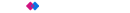 Winners - Best Business Broadband Provider & People's Choice - Broadband 2025
Winners - Best Business Broadband Provider & People's Choice - Broadband 2025