How to get an accurate internet speed test result
Step 1
Make sure your modem/router is capable of the speeds of your connection, especially when you have Ultra Fast Fibre. Ensure it has Gigabit WAN + LAN ports, otherwise your speed will be limited.
Step 2
Use a modern computer, rather than a smartphone or other device. Ideally a computer with an SSD drive if you’re testing a high speed Fibre connection. Older or low-spec computers won’t be able to keep up with very high speed data downloads.
Step 3
Make sure your computer is connected via an Ethernet cable (Cat5e/Cat6) directly to your modem/router. WiFi is normally much slower than being plugged in with a network cable.
Step 4
Your computer should be the only device connected to the internet while you’re testing. Unplug any other devices such as computers and TVs from your modem/router, and it’s also best to disable WiFi on your modem so all the Wireless devices around your house aren’t still connected.
Step 5
We recommend selecting the following Speed Test Servers from the test interface list below: Voyager Auckland, Voyager Wellington and Voyager Christchurch.
Now you should be all set to start your test!
Step 6
Also, consider using the desktop Ookla app instead of running the speed test through a web browser. The Desktop app can help mitigate some of the variability introduced by browser-based tests.
Ookla Windows Ookla MacOSSearch: your address to view broadband services available

Why is all this needed just to test the speed of my broadband?
SpeedTest results can vary dramatically depending on how you’re testing your connection. We want to help you make sure you’re seeing the most accurate result possible.
It is very common for people to unknowingly be limiting the speed of their broadband connection due to one or more of the factors listed above.
Still using PPPoE? Enhance Your Internet Experience with IPoE/DHCP!
We're excited to announce that we now offer IPoE/DHCP options to help boost your internet performance. For optimal speed and reliability, we recommend configuring your router with IPoE instead of PPPoE.
If you're using your own router, you can find more information on compatibility here: Third Party BYO Router Requirements
Ready to Make the Switch?
If you'd like to switch to IPoE, please contact our helpdesk using the information provided below. Our team is here to assist you every step of the way!

So what do the speed test results actually mean?
There are several numbers you’ll see:
This relates to how quickly data can be downloaded from the internet to your device. This would impact things such as downloading files, streaming Netflix, receiving large game updates and so on. A higher number is better.
This relates to how quickly data can be uploaded from your device to the internet. This would impact things such as uploading your photos and videos to share online, or store in your online backup. A higher number is better.
This is essentially the time taken for a communication signal to go from your computer to the internet server and back to your computer. This would impact things such as how responsive or “laggy” your online multiplayer game feels. A lower number is better.
This relates to how consistent the flow of data between your computer and the internet is. This would impact things such as streaming high definition video and smoothness of online multiplayer game feel. A lower number is better.
How can I improve my broadband speed?
New Zealand is now right up at the top of the table when it comes to internet speed. Out of 174 countries monitored in the global speed index, little old NZ is currently ranked 20th for average fixed line broadband download speed.
Ultra Fast Fibre Broadband is the way to go if it’s available at your property (and that is the vast majority of New Zealand homes and businesses now, and growing every day).
Try our broadband checker now to see what’s available at your address!
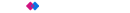 Winners - Best Business Broadband Provider & People's Choice - Broadband 2025
Winners - Best Business Broadband Provider & People's Choice - Broadband 2025