Passwords and Privacy, 3 simple steps to keep you safe online
Three simple steps you can take today (we’re talking right now!) to improve your security and privacy online:
Numerous accounts, one trusty password
We’re all guilty of it, multiple accounts all using one loyal 10-year-old password…
If one of your accounts is hacked, it’s a lot easier for hackers to target your other online profiles as well if you use the same password for everything, so not only will you end up spamming all your Gmail contacts, you might end up with your online banking compromised as well. For less than 5 dollars a month you can sign up to a password manager such as 1password which securely stores all your passwords, meaning you only have to remember one. And while we’re at it, try and make your passwords hard to guess, not something like your date of birth or dogs name!
Two-factor (2FA) authentication
We’re in a digital age where one password is not always enough. Put an extra layer of security on your personal accounts (for example your email, social accounts or online banking) by setting up two-factor authentication. It’s an extra step on top of your password, for example by receiving a code to your mobile phone via SMS or using a third-party smartphone app like Authy or Google Authenticator to generate a one-time use code, which makes it harder for someone else to access your accounts. It’s actually super easy to set up, find out more here: https://www.netsafe.org.nz/2-factor-authentication/
Double check your social media settings
Now is as good a time as any to check you’re only sharing what you want to share, with only the people you want to see it! It takes 5 minutes to go into your social profiles and double check you’re happy with the privacy settings, and if necessary, change them.
Netsafe is a great resource for online safety tips and advice. Check out some of their articles here: https://www.netsafe.org.nz/advice/staying-safe/
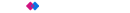 Winners - Best Business Broadband Provider & People's Choice - Broadband 2025
Winners - Best Business Broadband Provider & People's Choice - Broadband 2025
