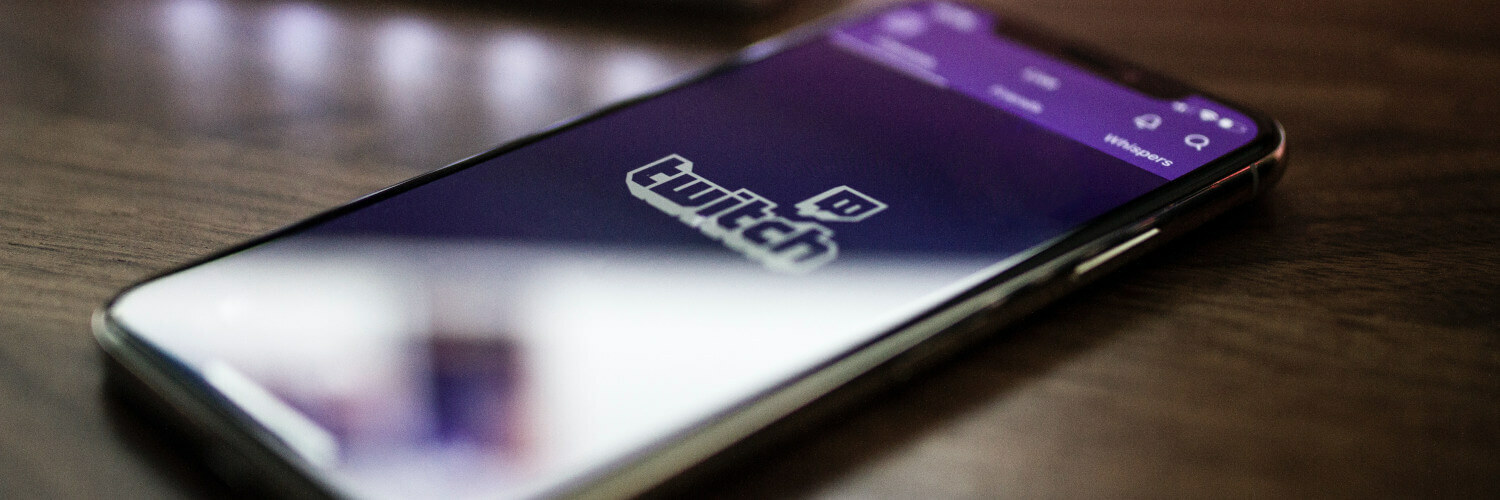What is a good internet speed in NZ? (and how to improve it!)
High speed broadband is now the norm across New Zealand, thanks largely to widespread adoption of the Fibre broadband (UFB) that has been rolled out all over the country.
ADSL and VDSL connections running over the old copper phone line infrastructure are on the way out, and while they can still deliver a reasonable experience for low and moderate internet users, Fibre is the connection to get when we (or the others in our household) are all about binge watching entire seasons via all the On-Demand streaming services!
Netflix, Twitch, YouTube, Amazon Prime, Disney Plus – all brimming with endless HD and 4K content - we’ve never had so much entertainment to enjoy!
Got The Best Broadband Around?
Check Your Address Now!
Check
Gone are the days when little old NZ had to sputter along with subpar internet connections. And good riddance too. The internet is awesome, and we all want to stream, download and upload more than ever with each passing year (the stats back this up, year on year growth of data usage is a sight to behold!)
New Zealand Broadband Speeds vs the World!
So how does NZ broadband stack up against the rest of the World anyway?
As of January 2024, global broadband speed ranking service Ookla lists the Worlds Global Average speed as:
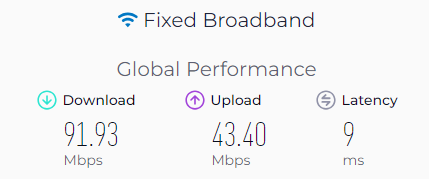
Usual suspect Singapore takes out the top spot at an average of 277 Mbps download speed – they have had a focus on widespread high speed internet for many years now, which the rest of the world is only just catching up to now.
Hong Kong takes second place at 275 Mbps , while Iceland comes in at third place with 268 Mbps.
Little old New Zealand comes in at a solid 23rd place (out of 181 countries), with 163 Mbps.
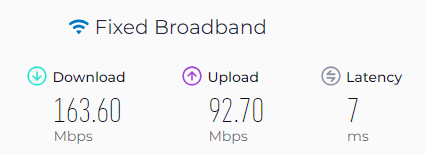
Naturally this one statistic doesn’t tell the whole story.
NZ has a near nationwide high speed Fibre network rolled out, with the majority of households and businesses getting Fibre going for 300 Mbps connections – but there are more and more people opting for Fibre Max connections (providing up to 950 Mbps download and 450 Mbps upload speeds, or there abouts).
The reason New Zealand’s average is not a lot higher as a result of this shift in Fibre speeds is because there are still large numbers of people on the old copper ADSL and VDSL connections (though this is dropping fast, year on year).

So what speeds should I expect from my broadband?
Firstly, we need to understand that testing your internet speed can be impacted by several different factors – so we need to make sure we are testing it accurately.
Make sure that:
- You’re connected via Ethernet cable directly to your router (not over WiFi).
- You’re using a modern computer (an old PC or laptop often can’t handle high speed downloads).
- You’re the only one using the internet at the time (other users or devices connected in your home could be using a significant portion of your bandwidth).
- You’re using a recommended speed test server (they’re not all created equal!)
Ok, cool so now you know how to run a trustworthy speed test, so let’s look at what the typical speeds you could expect to get are…
Fibre (UFB)
One of the most common connections used across NZ is a Fibre 300/100 fibre plan.
This means you can get up to 300 Mbps downloading files from the internet, and up to 100 Mbps uploading from your device to the internet (e.g. uploading a video to YouTube, or a file to your backup service).
While it’s not guaranteed that you will always get this speed, it is certainly common to achieve speeds right around 300 Mbps over this connection.
More recently much faster Fibre broadband plans have become more popular, for example Fibre Max offering up to 950 Mbps download speed, and up to 450 Mbps upload speed.
Checking the speed on these very fast Fibre connections is often more difficult, because many people use older or lower spec computers, or try to test over WiFi, or use overloaded speed test servers (which struggle to provide the throughput necessary to show you the true actual speed your connection is capable of).
Where these type of high speed fibre connections shine is where you have several heavy internet users in your home or business, wanting to stream HD and 4K content on multiple devices, uploading and downloading large files regularly – the amount of capacity that these Fibre connections provide us is just awesome!
VDSL
This is the best copper broadband service to go for if Fibre is not available (in theory VDSL connections are capable of up to 100 Mbps).
In fact, it is not just theory – I’ve seen a handful of VDSL services running at around 90-100 Mbps over the years.
But it is not common.
Much more common is between 20 to 50 Mbps.
That’s still pretty reasonable, and okay for some streaming and gaming – but it can start to suffer once you have multiple people in your home or office that are competing for available bandwidth at the same time.
It’s also impacted by how far away your property is from the local exchange or cabinet – the further the distance, the slower your max speeds are.
ADSL
The oldest broadband type still widely in use, ADSL is what you’d go for if nothing else is available.
Usually it will provide a download speed under 20 Mbps, and when combined with it’s low upload speed it will often struggle to maintain the best internet experience when being used by a household or small business.

How to improve the speed of your connection
There are a bunch of things you can do to help ensure you are getting the most out of your broadband speeds – some more obvious than others!
Get Fibre broadband
The first thing to do to get the best possible download speeds is to get Fibre broadband if it’s available at your address! This will make a HUGE difference, and pricing is often very similar to slower ADSL/VDSL plans.
Upgrade your Fibre speed plan
If you’ve moved to a Fibre broadband plan already, keep in mind that you can very easily request a speed upgrade to a faster plan. For example upgrading to Fibre Max gets you up to 950 Mbps down / 450Mbps up!! I’ve got this at home and it is fantastic :)
Check your modem/router
All routers are not created equal.
Some cheaper or older brands/models of routers are either incapable of high speeds, or regularly require reboots to keep them running well.
The Huawei HG659 I’m using with my Fibre Max plan regularly gets right around 900Mbps / 450 Mbps on speed tests, and we don’t have any issues using around a dozen devices with it (several wired and the rest over WIFI).
Use Wired instead of WIFI where possible
Often people refer to their internet connection in general as “the WiFi” - but here I’m talking specifically about your internet connection via your ISP, rather than the WiFi signal from your router out to your devices around your premises.
WIFI can be very convenient of course, but you should know that in almost all situations connecting to your router via an Ethernet Cable will be much faster – as long as both your computer/device AND your router have Gigabit capable ports. Most modern devices will, but you’ll find many older laptops/desktops are limited to 100 Mbps.
Place your router centrally for the best WIFI signal strength
Keep in mind that if you have your router in the corner of your home or office building, that the WIFI signal will likely need to go through several walls and past all sorts of electrical appliances to communicate with your device at the other end of your house.
I’ve set my router up in pretty much the centre of our small house, and that gives us a decent WIFI signal/speed in all rooms as a result.
Don’t forget about your devices
The age and quality of your computer, phone or other device that you’re using also plays a big part in how fast your internet connection is on that device.
Many cheaper phones for example just don’t have the specs to cope with high speed data, but even older laptops or desktop computers can struggle to cope with any sustained high speed download – or indeed may have a hardware limitation that prevents them going over a certain speed at all.
This can be due to the network interface speed (some may use a 100 Mbps network port), or low spec hard drive, or CPU – all of which can severely limit their ability to make use of fast broadband connections to the fullest.
Thankfully over recent times even the more modest phones and laptops have become more and more capable, and this should continue to be less of an issue as we all gradually upgrade our devices over time.
Got The Best Broadband Around?
Check Your Address Now!
Check

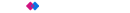 Winners - Best Business Broadband Provider & People's Choice - Broadband 2025
Winners - Best Business Broadband Provider & People's Choice - Broadband 2025