What's the difference between WiFi and broadband?
Essentially WiFi is a wireless connection in your house or business, that connects your phone or computer to your modem/router, while Broadband is the actual internet connection that your modem/router uses to send and receive data from your house to the wider world.
Got The Best Broadband Around?
Check Your Address Now!
Check
Confusion around the term “WiFi”
Over the years as we have moved to a smartphone dominated world, many people have come to refer to their internet connection as “WiFi” - as that is what they are connecting their smartphone to in their home, at work, and wherever else they travel to - so that they don’t chew through their mobile data cap immediately.
But actually connecting to WiFi is simply allowing your device to communicate back and forth with your router.
In fact, even if you had not yet signed up with an internet provider, you would still be able to connect to your routers WiFi by choosing the correct WiFi SSID name to connect to, and entering the correct WiFi password.
However if you did this, while your device would show that you are successfully connected to WiFi, you would not actually be able to reach any websites or social media as the router does not have an internet connection to the outside world via your ISP.
As soon as your internet provider gets your house connected via high speed Fibre, ADSL or VDSL, your router will then be able to connect out to the rest of the internet, and you’ll be watching cat videos in no time at all!
Wait, is WiFi the same as Wireless Broadband?
No, as we’ve covered already WiFi is just the wireless method you can use in your home to connect your smartphone to your router.
Wireless Broadband on the other hand is essentially a type of internet connection, and using a specific type of 4G router in your home, it will connect to nearby 4G cell towers (just as your mobile phone would when you are out and about). Using this 4G signal, it sends and receives data via the cell towers nearby.
Even if you were using Wireless Broadband you would still need to connect your smartphone to your routers WiFi to make use of this connection in your home.

WiFi vs Wired Ethernet
Ok so now we are clear on the difference between WiFi and Broadband, let’s take a look at the differences between using WiFi and Wired Ethernet (network cables).
Most homes have both in use at the same time in fact.
We use WiFi in our homes to allow our smartphones and laptops to connect to our router, and make use of our broadband connection.
While with our desktop computer which we might use for gaming, and which is unlikely to move around, we want that connection to be as fast and reliable as possible, so we’ll plug that directly into our router using an Ethernet cable.
Wired connections to your router will usually provide faster connectivity, and also are much less susceptible to interference or similar issues caused by the environment (electrical appliances inside your home for example - or crowded WiFi signals from your neighbours).
I’d definitely recommend if at all possible that you run any computers or other devices via wired network cables, which will help not only those devices maintain great fast connections, but also reduce the WiFi congestion caused by dozens of wireless devices all communicating simultaneously with your home router in the relatively small space of a house.
Secure WiFi vs Public WiFi
Another important thing to understand about WiFi are the security issues.
In your home if you’re using a modern router and have a complex password required before you can connect to your WiFi, you’re going to be pretty safe.
Yes there are still methods that undesirables can use to try and gain access or “see” your data from near your home - but in practice these sorts of attacks are rare in New Zealand.
Of greater concern are Public WiFi access points.
We see these available everywhere now, in coffee shops, airports, shopping malls, hotels, you name it.
And they’re very convenient, particularly if you don’t have great cell signal strength, or don’t have much mobile data cap left - so they do get used a lot by the general public.
There are however many dangers when using public WiFi.
Sometimes people will setup fake public WiFi access points named very similarly to a nearby restaurant for example - some customers will choose to connect to the fake WiFi access point, and give the person running it plenty of opportunities to steal their data or credentials.
Likewise if you’re connected to an unencrypted public WiFi there could be other malicious activity happening there designed to infect peoples devices, or “sniff” for login details being used for example.
For this reason many people choose to stick with mobile data when out and about - or use a VPN to more securely make use of public WiFi access points, but this is not a straight forward well understood process for most people.
When in doubt, just stick to your mobile data when you’re away from a trusted WiFi that requires login credentials such as your home router or work WiFi.
Got The Best Broadband Around?
Check Your Address Now!
Check

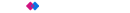 Winners - Best Business Broadband Provider & People's Choice - Broadband 2025
Winners - Best Business Broadband Provider & People's Choice - Broadband 2025
