How can I get more than one Fibre Broadband connection in my house?
There are a two options for getting multiple fibre broadband connections at your place, which are:
- Activating a secondary connection on your existing Fibre ONT.
- Installing a second Fibre ONT in your home.
Either of these can be ordered via our fibre broadband signup form anytime.
Got The Best Broadband Around?
Check Your Address Now!
Check
Why would you want multiple fibre connections?
One example scenario is that some houses have multiple tenants or flatmates who each want to have their own phone and internet services.
Another is that there may be another building on your property such as a granny flat, where you don’t believe you’re able to effectively provide other means of connectivity to the occupant.
When is adding a second fibre connection not needed?
If you’re simply wanting to get connectivity in another room away from your existing ONT, then adding a second connection (either via a secondary port activation, or an existing ONT) is not usually required.
There are multiple ways to achieve this just using your existing fibre connection.
Naturally using WiFi from your router is one easy method, or a WiFi extender or additional access point added to your network if your other room is too far away from your router for a reliable signal.
But let’s assume you’re requiring a wired connection for maximum speed and reliability.
To do this you have a couple of main options – the first of which is simply running a long ethernet cable to the other location from your router. Depending on your home this may be a very straightforward solution, and the cable may be able to be concealed behind furniture, run through the roofspace, or under the house.
The second cabling option, and preferable if you have a number of rooms to connect up with network jackpoints, is arranging for what is called structured cabling to be installed. The more technically savvy amongst us might like to do this themselves, but otherwise an electrician can sort this out for you pretty quickly.
I’ve actually installed structured cabling myself in my home, with a small network cabinet in a spare hallway cupboard, a network switch, and cables running through my roofspace. The cables I’ve then drawn down to various jackpoint locations through the walls. For people that have a bit of technical know-how, and a DIY attitiude this is quite achieveable in many types of homes.
If a second fibre connection is needed - what are the pros and cons of each method?
Let’s take a look at our options:
Option 1: Remotely activating a secondary connection on your existing ONT
If you have an existing Fibre ONT, and simply want an additional broadband service which is billed separately, this can be achieved most easily be activating a secondary connection on your ONT.
When you’re placing your fibre order just make it known what you’re wanting to do, and if possible note down your Fibre ONT serial number.
The provisioning team can then very quickly arrange for this to be remotely activated asap – in some cases this will be same day!
In most cases it will mean that Port2 of your ONT is activated with the secondary broadband connection.
Option 2: Installing a second Fibre ONT in your home
This is less common, and in most cases not required.
However it does happen from time to time where, for example, you have a Fibre ONT in your house, and a granny flat or sleepout out the back of your property.
In that situation perhaps you don’t feel it is viable for you to run ducted ethernet cabling back to your own network in the house, or indeed the occupant of this second dwelling on your property is wanting to pay a separate bill for their own broadband service.
Now this is certainly something you’ll need to make clear at the time of placing your order, so that the provisioning team understand that you’re wanting to install a second (additional) ONT on your property, for example to a granny flat or sleepout which has not been subdivided and therefore won’t show up as a unique address.
A technician will need to visit your property once your order has been placed to investigate the specifics of your situation further, and figure out with you the best way to achieve connectivity at your desired second location.
This method is obviously more time consuming, and may result in installation charges - so if at all possible we’d highly recommend Option 1 whenever possible if you’re wanting a second fibre broadband connection at your place.

How do I get a second fibre connection order underway?
Easy - just order your fibre connection via our website as normal, and mention in the additional information field during the order process what you’re aiming to do.
Our provisioning team will be able to get that order underway for you asap, and will keep you updated every step of the way with emails on the progress of your order.
If you’re at all stuck or unsure about your options, just get in touch with our awesome support team who are happy to help.
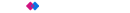 Winners - Best Business Broadband Provider & People's Choice - Broadband 2025
Winners - Best Business Broadband Provider & People's Choice - Broadband 2025
