Keeping children safe online following a crisis or natural disaster
Following the horrific attacks which took place in Christchurch last week, there has been extremely distressing content shared online across many social media, messenger, and video streaming sites.
We’re advising everyone to stay safe online, and to be mindful that this content exists on many sites that people might consider ‘safe’ such as Facebook or YouTube.
To help keep your family safe online, we’ve pulled together some helpful tips and resources which parents and carers can use to help prevent children being exposed to distressing online content during any time of crisis or natural disaster:
-
Try to keep children away from the media – whether this is online on a phone or laptop, or on the TV whilst streaming news content.
-
Consider restricting access to social media and browsing sites during a time of crises or natural disaster, but don’t cut children off, it might be a good way for them to connect with friends online and find support.
-
Encourage children to be open and honest with you about what they see and do online. Let them know that they can talk to you about anything they see which causes them upset or stress.
-
Report any sightings of unsolicited or distressing footage immediately to the owner of the website.
-
Turn off ‘suggested auto-play’ on YouTube to stop any content which your child hasn’t directly searched automatically playing. This can be turned off under the ‘Settings’ tab.
-
Consider setting up parental controls on your child’s phone or tablet to restrict access to certain apps and minimise the risk of unwanted content:
- Learn about blocking specific apps and content on Apple phones and iPads: click here
- Step by step information for setting up parental control on Android devices: click here
-
Here are some other helpful articles for ensuring your whole family can have a safe online experience whilst using your home laptop or computer:
New Zealand’s online safety organisation Netsafe also has a number of helpful resources and articles which you may find useful. You can visit the Netsafe website by clicking here.
Anyone who is feeling affected by last Friday’s events can call or text 1737 at any time to talk with a trained councillor.
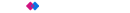 Winners - Best Business Broadband Provider & People's Choice - Broadband 2025
Winners - Best Business Broadband Provider & People's Choice - Broadband 2025
