Moving house? Get broadband and phone sorted easily!
Ah yes, moving house. Everyone’s favourite activity.
You’ve made the decision on where you’re moving, having picked out your new home to rent or to buy - and now comes the hard part, moving all your stuff!
The endless boxes, and sorting, and packing, before move day even arrives. Maybe you’ve enlisted the help of your moving company, or the old tried and true method - recruiting a squad of family and friends with promises of BBQ and beverages.
(Handy pro-tip from someone who has moved house a dozen times - get ruthless about what you “need” to keep, you won’t regret it!)
Naturally one very important thing to get sorted before you move house is your broadband (and phone if you need it).
Today we’ll take a look at what things you should think about when getting your broadband installed at your new home so it’s all ready to go when you move in.
How long will it take to get connected at my new house?
This depends on a few factors, but to get the best result, make sure your get your broadband order in early.
First, jump on our broadband checker to see what is available at your new address.
You can place your order directly from there, and our provisioning team will get that progressing asap for you.
This involves us sending a request for activation (or physical installation) of your new broadband connection through to the infrastructure provider, such as Chorus, Enable, UFF etc.
When you place your order with Voyager you can specify the date you’d like to be connected, and we’ll try to get that connection date as close as possible.
Sometimes technician availability at one of the service companies which provides the on the ground installer teams can be stretched, so this can introduce delays - likewise if your new house has never had Fibre installed previously that will likely take longer to get completed - but we’ll go into that further in a moment.
Are different broadband types faster to get connected or installed?
In New Zealand most people choose Fibre broadband these days, and for good reason - it’s faster, more reliable, with a lower ping (great for gaming) - and if you’re with the right provider, will come with unlimited data :)
If your new home has previously had Fibre installed, getting connected is super fast. If you tell us you’re moving in on a specific date which is coming up, we can usually arrange for it to be activated at 6am on that date no worries. There will usually be no need for a technician to visit, and it can simply be remotely activated for you, and a router plugged into the Fibre ONT in your home to get up and running.
For those homes which haven’t yet had Fibre broadband installed, install time can vary widely depending on the situation - thankfully most single dwelling units (stand alone homes which are not on a shared driveway for example) have Fibre right at their fenceline on the street, and the install once scheduled can easily be carried out in a few hours on a single day.
For copper broadband services like ADSL or VDSL, virtually every home that hasn’t yet upgraded to Fibre broadband already has a copper phone line going into it - so these properties are for the most part able to have their internet connection easily remotely activated.
On occasion there will be some sort of wiring or cable termination issue which requires a technician to visit to test and get the connection running successfully.

Does it make a difference if I’m moving to a house on a shared driveway or multi-dwelling situation?
This depends on a couple of factors - namely how much prep has been done previously to the Right Of Way or shared driveway, or to the multi-dwelling property, such as an apartment block.
At this point in the Ultra Fast Broadband (UFB) fibre rollout across New Zealand, huge numbers of multi-dwelling and right of way properties have had fibre infrastructure installed to allow the residents of those properties to get connected just as quickly as stand alone homes.
For example in a shared driveway, perhaps one resident has ordered Fibre - so Chorus has spoken with each landowner on that ROW to get their consent, and then has gone out and installed fibre along the entire driveway. This means that all the subsequent installs for other residents are now very straight forward and completed quickly.
In the case of apartment blocks, usually the landlord wants to show that high speed Fibre broadband is available to their tenants as a feature of the property, so they’ll have arranged to get Fibre installed up through the building to each floor, and this too becomes a quick process for the apartments tenants to get connected.
In some cases this process has not yet begun, and this is when consent gathering needs to be involved where Chorus (or Enable/UFF/Northpower etc) will essentially show the effected land owners what the proposed install method is, and gather consents before beginning work.
Thankfully most of New Zealand is now past this stage, and the vast majority of addresses have Fibre broadband readily available to them.
In terms of the older copper broadband such as ADSL and VDSL, as copper phone lines have already been a standard part of housing for many decades, there is usually little impact caused by house location in getting connected to these services.
What about previous connections at my new address?
The type of broadband that has previously been active at your new home that you’re moving into plays a part in how easily you can get connected.
The best example of this is if Fibre broadband has already been installed in the past, you should now have a Fibre ONT.
This is essentially where the Fibre ends, and your home network begins. When you’re inspecting the home (preferably before you move in), check whether you have an ONT present (complete with power cable, as some tenants mistakenly take it with them!)
If you have an ONT already installed in the new home you’re moving into, and it is powered on, when you place your broadband order with us we should be able to arrange to remotely activate your connection on that ONT on your chosen date.
Then it’s simply a matter of plugging in your Voyager router (or configuring your own with the details we provide) into the ONT, and you’re up and running.
If Fibre is not available at your address for some reason (a small percentage of New Zealand homes are still outside the reach of the vast UFB network, which is still growing) - then you’ll likely be ordering VDSL (faster than ADSL), and for most homes this can also be remotely connected.
There can be a slight delay if the previous tenant has not yet cancelled their ADSL or VDSL connection, or phoneline at your address - which can effectively block a new connection from being activated.
It’s something you can ask the previous owners or realtor to confirm, that the previous connection(s) will have been cancelled before you move in.
Even if that doesn’t happen however, it’s not the end of the world - once we’ve clarified with you that it is a previous tenants connection still present, we’ll be able to put through a request to get it removed so that your new connection can be activated. This would usually add between 2-5 days to the connection process.
Should I tell you what date I’m moving in?
Yes please! This makes things nice and clear for our team, so when processing your order they’re clear that any existing connection present belongs to the previous tenant and needs to be cleared out of the way to allow your new connection to take it’s place.
Good luck with your move, I hope it goes well for you! If you have any further questions of course feel free to contact our friendly and knowledgeable kiwi support team who would be happy to help.
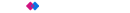 Winners - Best Business Broadband Provider & People's Choice - Broadband 2025
Winners - Best Business Broadband Provider & People's Choice - Broadband 2025
