Which smart speakers work best in NZ?
Currently the Google Nest Mini is widely considered the most capable and functional entry level smart speaker officially available in New Zealand.
The Amazon Echo Dot is also a popular choice, though with Amazon not yet having a local retail presence here, and limited advanced Alexa “Skills” functionality specific to the NZ market, it’s usefulness is definitely not at the level that it is internationally, in the US and UK for example.
Taking a step back from the smart speaker itself, consider this fun fact - everyone who has a smartphone in their pocket is already carrying around a Voice Assistant, whether they make use of it or not.
This allows us to talk to our phone to do things like getting an answer to a question, setting an alarm, or changing the music or video which is playing in our lounge - without having to stop what we are doing and tap away on the screen/keyboard.
Over recent years Google, Amazon, Apple and others have been further developing their Voice Assistant AI, and have been releasing compact smart speakers that are designed to make their Voice Assistants available to us 24/7 in our homes - and yet another way for us to take advantage of the fast broadband in New Zealand homes! (Jump on our broadband checker if you’re not already on FAST unlimited internet to see what is available at your address!)
Got The Best Broadband Around?
Check Your Address Now!
Check
Let’s look at why we would want to get a smart speaker, what they can be used for in New Zealand currently, and what concerns we might have…

Why use a smart speaker?
While our smartphones do include a Voice Assistant, most people have them setup to require some physical interaction (such as unlocking the phone screen) before they begin actively listening for their trigger phrase, “Hey Google…” for example, which starts then capturing our voice input to act upon.
Smart speakers take this a step further, helping incorporate the Voice Assistant into our home, where they are always on and available.
This means that at any time any member of our family can speak to “the house” and get the information they’re wanting, or trigger some sort of action to occur with our various electronic devices throughout the home - without having to reach for their phone and unlock it, or do anything else.
In essence, the smart speaker is simply made up of:
- A speaker
- A microphone
- An internet connected Voice Assistant
It is then up to us how many other devices we want to link with this device.
If we chose to, we could use the smart speaker for a single purpose - such as asking it while we are brushing our teeth what the weather is going to do today.
One very common addition to this could be to link our Google Chromecast or other streaming media player, so that we can just say aloud what YouTube or Netflix content we want to play on the TV.
Beyond this, the sky is the limit - some people like to setup smart lightbulbs, and smart power adapters in their homes - so that just by saying a certain phrase, the “house” switches on or off multiple lights/electronics.
If we look at the Google Trends graph of interest over time worldwide for the terms “smart speaker” (in blue) and “voice assistant” (in red), we can see that both are trending up over the last few years, and this is expected to continue as they become more widely adopted.
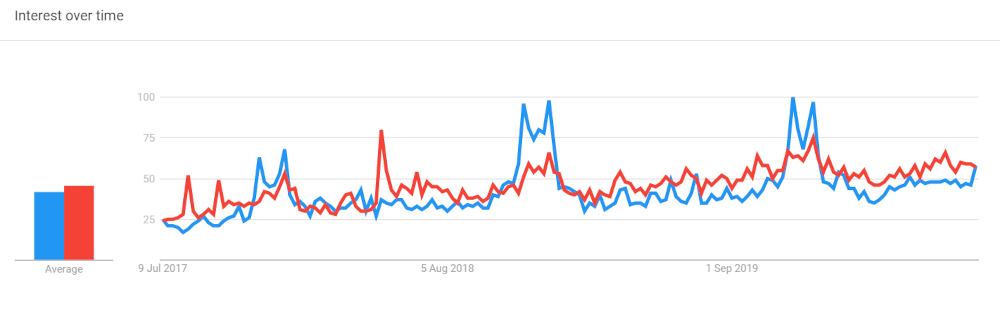
Voice Assistants
At the core of the smart speaker is the Voice Assistant. The device is always listening for a trigger phrase, such as “Hey Google!” which then starts it capturing whatever your request is, and sending this to the Voice Assistant (in the Cloud).
- Google has the Google Assistant.
- Amazon has Alexa.
- Apple has Siri.
- Microsoft has Cortana.
It uses it’s AI to firstly understand what was said, and then interpret what your intent was.
As an example, if you say aloud “Hey Google… what’s the weather doing today?”, it needs to convert your spoken words to text, combine that with your location (which it knows already), lookup the weather forecast for todays date, and read that back to you, all within a couple of seconds.
Then if you were to followup with an additional question like “and tomorrow?”, the AI will figure out that you’re likely still talking about the weather, and will tell you what tomorrows forecast is for your location.
Get information without a screen
While we all carry around an internet connected computer in our pockets in the form of a smartphone, it is next level to just be able to ask a question and have a spoken answer almost instantly.
It’s not always perfectly on point, but does a good job and continues to improve as Google, Amazon and others continue to build out their AI and Voice capability.
So, what sorts of things might you commonly use this for?
- Weather forecasts.
- Checking a stores hours or address before leaving the house.
- Easily checking for the answer to a question during a conversation. (In fact this can naturally be extended to encouraging a childs curiousity in the world, a friend mentioned how he encourages his kids to ask Google about different topics that might come up in their discussions, so they’re always learning new things).
Add calendar events (or check your diary)
One of the great things about a smart speaker is being able to easily interact with it using a few words, such as adding an appointment to your Google calendar, or checking what you have scheduled today - while still being able to continue doing other things.
Voice memos or note taking
Likewise, being able to quickly dictate your thoughts is a powerful feature, and makes having to hunt around for a pen and paper (or even finding and unlocking your phone and opening the notes app) feel outdated.
The voice to text capability (especially via Google Assistant) has advanced in leaps and bounds over the last few years, and is now scarily good. Another win for AI.
Controlling streaming music and video
Most of us now use streaming media daily in some way, whether it’s getting lost in YouTube for hours, or binge watching shows on Netflix, or just chilling with Spotify’s endless music to choose from.
It’s just awesome to be able to talk to your house to select whatever show or channel you had in mind.
Obviously there can be some setup of this side of things required, depending on what smart speaker you have, and what streaming media devices you’re using.
If you’re using a Google Nest Mini and Chromecast for your media it is very easy and works pretty seemlessly - you can basically tell it “Hey Google, play the Storror YouTube channel on the lounge TV”, and it will switch your TV on, load that YouTube channel, and you’ll be streaming ridiculous parkour entertainment in moments!
You can of course also control the playback, volume and so on with voice instructions.
Set alarms or timers
One of the most common things I’ve used a Voice Assistant for is to set a countdown timer (for example if I have something in the oven), or to set an alarm for a specific time.
Likewise setting a reminder is as easy as saying aloud “Hey Google, set a reminder for Thursday 7pm”, and then telling it what the reminder is for.
I love when things like this just work, and get out of your way. It feels like the future - and not forced technological “progress” that doesn’t give any real benefits.
Switch lights on and off
Another common use of a smart speaker is to control smart home hubs that are linked to WiFi lightbulbs to switch on or off (or change colour and brightness).
Gone are the days of having to wander around the house switching off multiple lights. You can now just set up a phrase that when uttered plunges your home into darkness or lights your house up like a multi-coloured Christmas tree - or any variation of the above!
Smart home (leading to home automation)
The sky really is the limit when it comes to smart home gadgets these days, with hundreds of different devices supporting communication to and from home automation systems and/or smart speakers.
And it’s not only the latest expensive electronics either - aside from the various priced options for WiFi enabled smart lightbulbs, you’ll also find smart home power adapters - which when combined with smart speakers then allow you to use your voice to control what electrical devices are on or off around your home.
As an example, you can very easily set up your house to have a phrase like “Hey Google, goodnight!” which immediately switches off the TV, stereo, lights and whatever other appliances you don’t want on while you’re asleep.
Likewise as you get further into home automation you might want to get your heatpump connected to your WiFi, and your window blinds, so that when you get up in the morning and greet your, er, house - your blinds are automatically raised, your heatpump activates in your lounge, and whatever other actions you want just happen.
You might also want to incorporate your home security cameras or baby monitors into your smart home system, to be able at a moments notice bring those video feeds onto whatever TV around your home that best suits you.
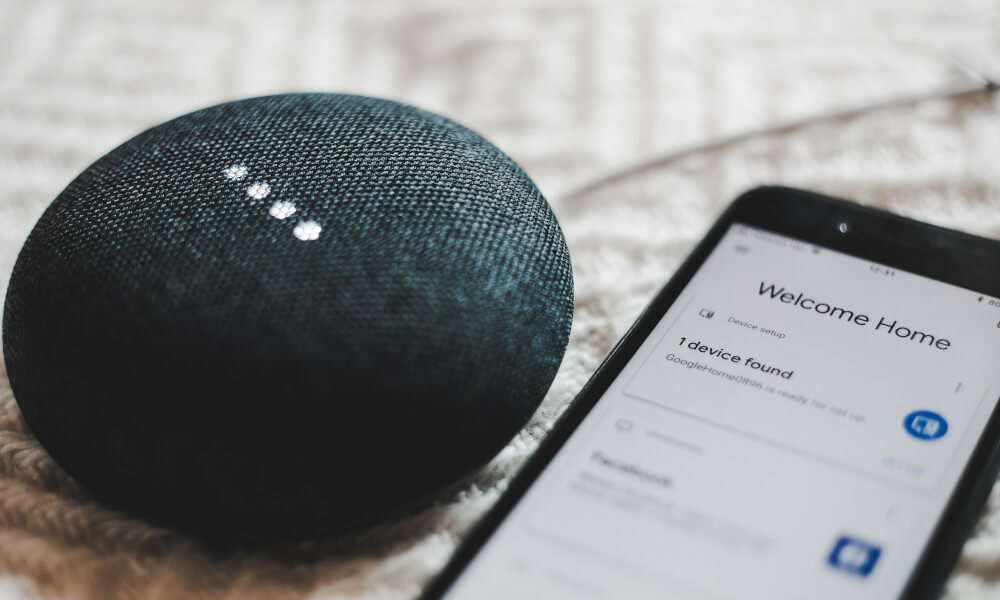
Concerns - security, privacy and parental controls
Some people are concerned about having a microphone that is “always on” in their home.
Of course in the modern smartphone world we live in, we all carry around a microphone (and multiple cameras) with us wherever we go, and in fact with all the third party applications we load onto those phones we’re much more likely to end up with some sort of uninvited usage of the microphone/camera there than we are with a smart speaker.
But obviously we want to make sure that we are not introducing anything to our homes that could be dangerous or misused, and the companies creating these smart speakers have made assurances that the devices are only “listening” for the trigger phrase (such as “Hey Google”), and only once they hear that are they then capturing your additional words to send to the AI to process the voice to text and interpret the request before carrying out the intended action.
My take on this is that ultimately most people are generally going to opt for convenience, useful benefits and ease of use over concerns about corporations or “big brother” spying on them.
We see this through the widespread use of free services such as Gmail (which has AI “reading” your emails to better understand how to advertise to you), and all the social media apps out there which store your imagery.
Another aspect to be considered is that your home will usually have several people in it, each with their own searching activity and personal calendars and so on.
Both the Google Nest Mini and Amazon Echo Dot allow you to configure multiple users, and they learn to recognise each persons voice so they can interact with the correct calendar for example.
When it comes to kids, as with introducing any internet enabled device into your home, parents will need to be mindful of what content they are making available to their children.
One good first step is to set up a Google Family Link account, which will allow you as the parent to monitor your childrens accounts and web activity, limit screen time on their devices, manage their apps, and even see their location (based on their phone GPS).
If you have Google Family Link enabled you can then go to the childs account in your Google Home app and can block restricted media in YouTube. If they use Google Play Music you can also through the Google Play Music website block explicit songs in radio mode.
It’s worth mentioning also that children are automatically blocked from purchasing content or services from Google, and third party apps are blocked unless they are present in the safe list which is maintained by Google. This is called the “Apps for Families” list on Google Assistant.
If you are wanting to block a specific app for a certain account, this can also be done via the Family Link app.
Challenges
Voice Assistants and smart speakers are a relatively new set of technologies, and while they’ve made huge strides already, are still continuing to evolve.
The AI responsible for the voice to text analysis, and also interpreting the intent of your requests, is definitely at a very usable level already, and will only continue to get better.
The New Zealand accent (and the full spectrum of worldwide accents in general) does pose many challenges for the companies working on these voice assistants, and while it might not understand “fush and chups” right now, it can’t be far away!
Also, as mentioned previously, the number of Alexa “skills” providing New Zealand specific functionality is quite limited at this stage - this means that while in the US they’re able to make restaurant and hotel bookings and so on, we can’t yet do that here.
Other smart speakers available?
Internationally there are a few other companies getting into the smart speaker hardware world, including Apple offering the HomePod (powered by their voice assistant Siri), though this is not yet available in NZ officially.
It’s worth noting that some other speakers (including from the likes of Google and Amazon) are able to be purchased in New Zealand, but these have been parallel imported.
There are also a range of other higher end smart speakers available, by JBL, Sonos, Bose and so on - with higher end price tags to match.
These do have better quality audio, and larger/louder speakers - and if you intend on regularly playing music or podcasts from the smart speaker itself, that may well make the considerable extra expense worth it to you.
However for me, I prefer to use this device purely to interact with Google and other information, and to control playback of media through my OTHER devices such as on the TV, so the greater expense is not warranted for me.

Conclusion
All in all, smart speakers are a fun and useful addition to any modern home - particularly for those of us that like futuristic tech and love instant access to information and that “always connected” modern way of living.
But they shouldn’t be seen as a difficult or scary piece of technology only for the geeks - they’re remarkably straight forward to begin using.
Just plug it in, follow a simple couple of setup steps, and you’re away.
Which smart speaker would I buy?
For me the Google Nest Mini is the clear winner, ahead of the Amazon Echo Dot.
- While they both retail for the same price ($89.99 at time of writing this), the fact that we don’t yet have Amazon locally in NZ, and that the device is so tied into that ecosystem of convenience makes all the difference.
- The Google Assistant seems to be better at understanding accents, including Kiwi!
- It ties in very nicely to the Google ecosystem which is widely used in NZ.
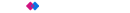 Winners - Best Business Broadband Provider & People's Choice - Broadband 2025
Winners - Best Business Broadband Provider & People's Choice - Broadband 2025
