VDSL Jackpoint FAQ
If you’ve got a VDSL broadband connection installed at your property, you might be wondering what cable to use to connect your modem/router to the VDSL jackpoint.
The cable you’ll need to use can vary depending on the type of jackpoint you have, so let’s clarify this for you today!
Got The Best Broadband Around?
Check Your Address Now!
Check
What plugs into the modem / router?
First things first - your modem/router will have a port specifically for connecting to “DSL” connection (either ADSL or VDSL).
This will be a small RJ11 jack on the back of the device. On the Huawei HG659 for instance, you can see the DSL port to the left:

What plugs into the wall?
In most cases you’ll have a dedicated VDSL jackpoint installed, which will basically be a normal ethernet jackpoint, designed to fit a normal network cable (Cat5/Cat6 with an RJ45 connector on it).
It’ll look something like this:

This can be confusing to many people, as the cables you’ll receive with your modem/router are normal RJ45 network cables, and RJ11-RJ11 cables, which look like this:

These RJ11 connectors are quite a bit smaller than a normal RJ45 network cable connector.
However, what you need to know is that while they are a different size, the smaller RJ11 connector CAN be plugged into the middle of an RJ45 network jackpoint.
It will look like this:

It will have a bit of space on either side, but it still clicks in securely as required, and crucially it does transfer signal / data perfectly fine, meaning your VDSL connection will work just as fast as you’d be able to get at your property with any other type of connector.
But what if I don’t have an RJ11-RJ11 cable?
Depending on your router/provider, you might have been supplied with an RJ11-RJ45 cable.

That will also work just fine when you’re wanting to connect your DSL port on your router to your VDSL RJ45 jackpoint on the wall.
As you might expect, the RJ11 end you will need to plug into your modem/router, and the larger RJ45 end you’ll plug into your VDSL jackpoint on the wall.
But I don’t have a dedicated ethernet jackpoint on the wall for VDSL?
While most people who’ve had a VDSL connection installed have had a dedicated RJ45 network jackpoint added, some people will have just had their VDSL connection remotely activated, and will still have the old style BT jackpoint on the wall.
Behold this beautiful discoloured beige BT jackpoint!
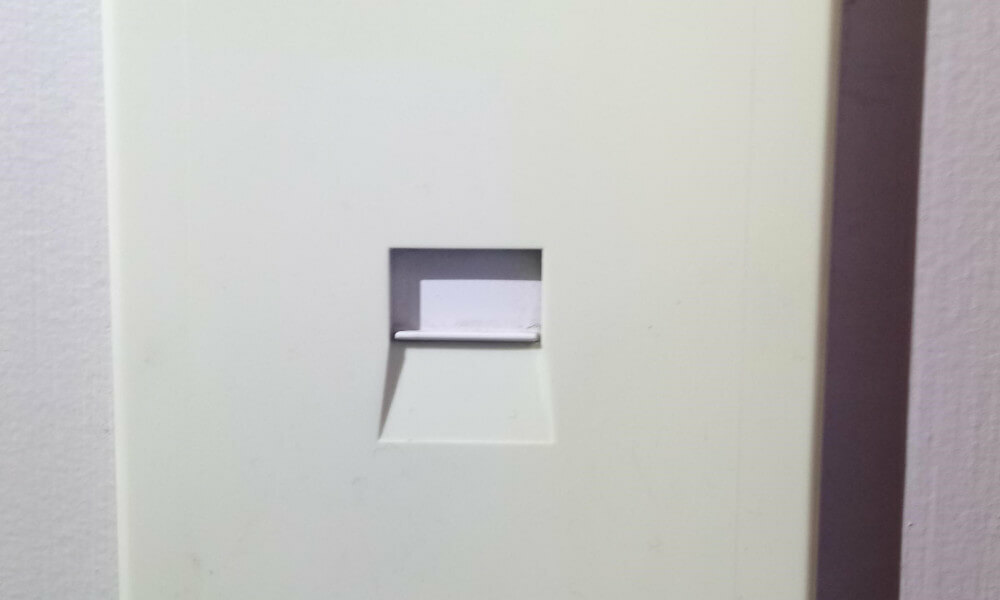
To connect your modem / router to this, you’ll need to use a BT-RJ11 cable, which looks like this:
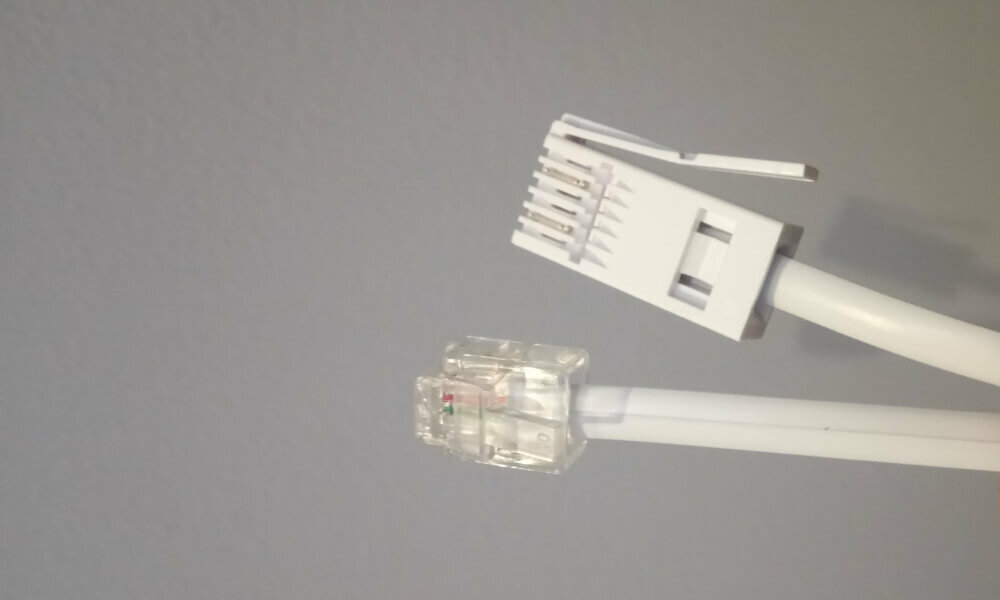
Once again, the RJ11 end will be plugged into your router’s DSL port on the back, and the flat BT end will be plugged into the wall.
Keep in mind that if you are still using these old BT jackpoints in your house, it’s quite likely that you don’t have a master splitter installed.
This is a little filtering device installed in the wall cavity that essentially splits off the copper phoneline and the broadband VDSL each to its own jackpoint, so that they don’t interfere with each other (causing slow downs and connection issues on your VDSL connection etc).
If you do still have a copper phone line in use on the same copper line as your VDSL connection, and don’t have a master splitter installed, you’ll need to plug a DSL filter into the BT jackpoint, and use an RJ11-RJ11 cable to connect from the DSL filter to your modem/router.
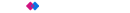 Winners - Best Business Broadband Provider & People's Choice - Broadband 2025
Winners - Best Business Broadband Provider & People's Choice - Broadband 2025
