What home security camera systems are available in NZ?
A wide range of security cameras are available these days, from very easy to setup wireless cameras, to commercial-grade systems. Pricing, capability, and complexity of installation varies widely as a result.
Internet connected security cameras vs “CCTV”
Firstly let’s clear up the difference between two main subcategories of security cameras.
The original older commercial-grade system type basically used cameras that used coax cables connecting back to a central recording/monitoring system. Many of the older systems did not support remote monitoring via the internet or on a phone app, though gradually that has been introduced for most brands.
While these types of camera systems are still available today, and resolutions have increased markedly, the much more popular option over recent years have been IP / network cameras (internet connected security cameras).
These are what we’ll be looking at today – both in the form of very consumer friendly wireless camera systems, and more powerful professional grade security camera systems.
Each of these types of network-connected security camera systems allow you to monitor your camera feeds and footage remotely, as your home network can make this available via your home broadband connection.
Overview of a modern home security camera system
So what is a security camera setup made up of anyway?
In most cases you’ll have 1 – 4 cameras (sometimes more).
You’ll have a central recording box usually called an “NVR” (Network Video Recorder), which handles the storage of all the footage, and allows the system to be configured and monitored either locally or remotely via a phone app for example.
Sometimes you’ll also need to purchase a hard drive to go into the NVR, for all those video clips to be stored on. Some NVR’s do have in-built storage already, though usually it will be more limited in its storage capacity.
You’ll need some long network cables for a wired camera setup (not required for a wireless camera system) – which allow the data AND power to be transmitted between the camera and NVR system.
And finally, you’ll usually have a phone app to allow you to remotely monitor your camera feeds, playback previous recordings, and change settings.
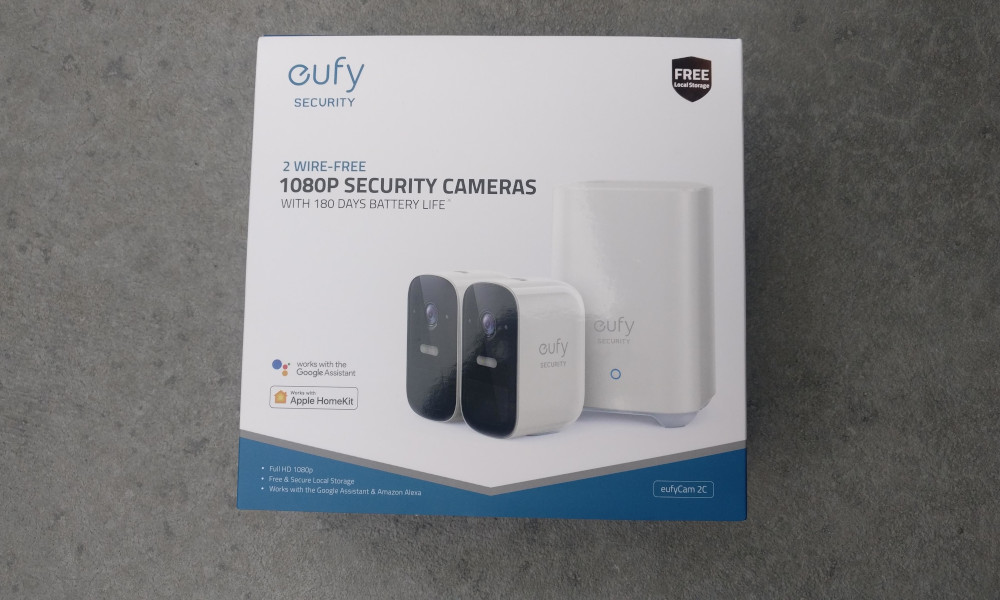
Wireless consumer grade security camera systems
Very popular over recent years, there has been an explosion in the number of different wireless security camera options available recently.
Typically these will be very straight forward to setup, allowing cameras to be placed in various indoor or outdoor locations as long as they still have a dependable wireless signal connection back to their NVR base station.
The NVR base station would be installed somewhere secure indoors and would be plugged directly into your network (via your router/switch).

You have a phone app that allows you to configure your camera security system, setting up the motion detection rules, notifications, and so on. The app also of course allows you to check on your camera feeds remotely, and playback previously recorded clips of motion.
While some of these systems allow for local storage on the base station, many of these wireless camera system brands do try and upsell the user on several premium cloud services, usually via a monthly subscription model.
These premium up-sells include features such as cloud storage of your video clips, and other “AI” related systems to handle object or person detection and so on.
These type of wireless security cameras are of course designed to be as power efficient as possible, so that they don’t constantly require charging of their batteries. Various brands claim 3 to 6 month battery life on a single charge, with the occasional claim of 12 months.
Charging frequency is of course heavily dependant on how often motion is being detected (and video signal consequently sent wirelessly back to the base station) – and indeed also how strong the signal is between the cameras and the base station.
This means that they will usually only be in a low power state detecting motion. Once motion is detected in the specified area they are watching over, they will spring into life and record a video clip back to the base station (and potentially then upload it to your cloud storage) wirelessly.
Depending on how you have configured your system, they may then also send you a notification to your phone app advising that motion was detected – or that a person or parcel has been detected if your system allows for that level of smarts.
These modern home security camera systems are also more likely than the commercial grade systems to be able to be relatively easily connected into your smart home if you are running a variety of other smart home systems.

In terms of picture quality, the wireless security cameras are most commonly 1080p, with some pro models up to 4K. However small size and expense of the cameras usually means that the image sensors are not pro grade.
Where this difference is particularly noticeable with most of these systems is in dark conditions. Most of these cameras have only moderate infrared lighting, and the sensors can struggle to provide much more than black and white footage of moderate quality at night.
Pricing of these systems does vary considerably depending on the number of cameras included, and quality/resolution of the imagery – but it’s not uncommon for a wireless security camera system with base station and 2 cameras to go for around $500.
All in all, these systems can be a great easy to use foray into home security cameras.
A few popular brands are Arlo, Eufycam, and Google Nest.
Wired commercial grade security camera systems
For people interested in permanently installing high resolution cameras with excellent night vision capability, and combining these with an NVR that can record footage 24/7 and store terabytes of footage, a wired commercial grade security camera system is likely to be the way to go.
These systems do command a higher price tag, but for that expense you do get superior camera sensors and much better low light sensitivity – extending even to full colour night vision on some models, such as Dahua cameras with Starlight technology in them.

Setup and configuration is markedly more complicated with these systems.
You’ll have an NVR that supports a certain number of cameras (of up to a certain resolution) – for example up to 8 x 4K cameras.
Inside this unit you’ll need a hard drive, for example a 2TB purple “Surveillance” model from Western Digital. This will store vast amounts of recordings, so you shouldn’t have any capacity issues regardless of how you configure your system.
As an example, you might configure it to only record all motion detected events. Or record 24/7 for weeks on end, before it starts overwriting the oldest footage.
Another very powerful aspect of these professional systems is that you can enable several layers of different “AI” detection – depending on the capability of the cameras and NVR system you chose – some of which are clearly designed more for commercial security purposes.
These include person detection, facial recognition, abandoned/missing objects, crowd gathering, loitering, parking detection, perimeter protection, tripwire/intrusion, vehicle density and more.
The setup process is typically a lot more involved, and most people tend to get these systems installed by a security company or electrician. However more techy users should be able to get them figured out with a bit of trial and error.
The cameras usually will need to be activated and may need some initial setup, before being plugged into the PoE (Power Over Ethernet) camera ports on the NVR via a network cable each.
This cable allows data and power to travel between the NVR and camera on a single cable and makes the installation much easier than if you were to power them via a separate power adapter AND run a network cable for the data transmission.
The cameras themselves are usually high-quality metal body construction, designed to last for years inside or outside in a commercial setting – and to withstand casual tampering and the elements.
Physical installation of the cameras themselves depends largely on your chosen mounting locations.
A common home security camera install method would be to drill a hole through the eaves of your home, run network cable up into the roof, and pull that through into a central secure location in your home where your NVR will be located.
Three more smaller mounting holes are drilled into the eaves, and mounting screws used to securely attach the camera body to the home, while the network cable is plugged into the attached cable loom on the camera, which is also drawn into the roof space.
There are dozens of different models of cameras, even from a single manufacturer such as Dahua or Hikvision. Each of these have different specs such as formfactor, resolution, night visibility, AI features, zoom capability and so on.
Camera selection is usually going to come down to your use case – where are you able to mount your cameras, and what is your intended goal?

If you’re just wanting a wide-angle view of your driveway for example, most of the more basic cameras can handle this – and you won’t need powerful zoom. However, keep in mind that this view may not be able to capture a license plate number from a car in the street, or might struggle to ID the face of a burglar as the number of pixels making up that face is quite low.
Alternatively, if you were to have a camera zoomed right in on the only entrance point to your property, it should provide a much high resolution image of the criminals face for example.
The cameras do also come in a range of form factors, such as dome or turret, which are usually a bit more subtle for use in a suburban property – through to very large “bullet” cameras (the classic security camera shape you’d expect to see outside an airport or government building for instance).
Once you’ve gone through any initial camera initialisation, and got them mounted in your chosen locations, you’ll then need to complete a pretty extensive setup process on the NVR to configure the behaviours of the system – when it records, what triggers alerts, how long it keeps footage for, timestamp placement and time server connection, whether it needs to remotely upload footage elsewhere, so on and so forth.
You’ll have a couple of different options normally, to enable remote monitoring of your cameras and playback of your previously recorded events – either configuring your network to allow a phone app to connect to a specific service/port, or setting up a home VPN to more securely lock down your network while allowing you to connect via your phone and view the camera footage.
Definitely a lot more involved that the more consumer-friendly wireless camera systems, but very powerful nonetheless.
Popular brands of wired professional grade security cameras and NVR systems include Dahua, Hikvision, Ubiquiti and others.
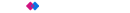 Winners - Best Business Broadband Provider & People's Choice - Broadband 2025
Winners - Best Business Broadband Provider & People's Choice - Broadband 2025
