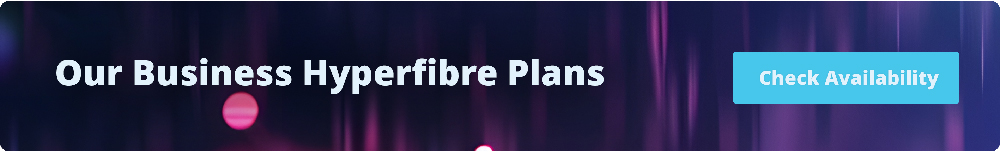Your Guide to Hyperfibre
Hyperfibre is here!
Hyperfibre makes simultaneous lag-free gaming, 4K streaming, global collaboration and large data transfers a reality, and arguments over who’s hogging the internet, history. With Hyperfibre, finally high usage internet users can co-exist in harmony!
For businesses, Hyperfibre allows;
- Enhanced productivity
- Efficient remote work and global collaboration
- Great performance, even with many heavy internet users
In the home, Hyperfibre provides for;
- Seamless, buffer-free gaming
- Perfect for multiple simultaneous 4K streams alongside use of other high demand applications
- Accommodates multiple high usage internet users
Want to get in on this action? Let’s get you up to speed.
What is Hyperfibre?
Hyperfibre, as the latest evolution of Ultra-fast Broadband, will increase your upload and download speeds to 2000 and 4000Mbps, doubling and quadrupling the maximum available speeds with Fibre Max, depending on your chosen plan. Hyperfibre also offers symmetrical bandwidth profile, which means equal download/upload speeds. This makes for a better internet experience for those with extensive connectivity needs – whether for business or personal use.
With Hyperfibre, your online experience will be faster than ever and will not only accommodate bandwidth intensive users and activities online right now but anticipates and meets your increased connectivity needs into the future.
What Do I Need to Get Hyperfibre?
To experience Hyperfibre in its full force, and the extreme speeds and low latency it boasts, you may require some further upgrades of your current technology. It is important to scope out whether Hyperfibre is a good fit for you, and how much you’re willing to upgrade before you jump on board.
Router, WiFi, cabling, switching, devices and network interfaces will all be crucial in maximising the speed of Hyperfibre, as if these aren’t taken into consideration, they can impact your experience and limit throughput. If your network has a bottle neck at any stage from the Hyperfibre connection to your end device, this will hinder you from reaching the full speeds of Hyperfibre.
Find out below what changes you may need to make to get up and running with Hyperfibre.
Upgrading Your Router
Your new Hyperfibre connection requires a Hyperfibre capable router, due to the increase in speed. This means you need a ‘multi-gig router’, which has the correct high-speed ports that accommodate for Hyperfibre 2000 and 4000 and may look like the below, as an example of a router than will support your Hyperfibre connection.
For a Hyperfibre connection, your router should have ports that are either 2.5Gbps or 10Gbps LAN ports as seen in the image below. You could use a router with 1gb ports as a minimum; however, this means anyone connected directly to the router, will only experience a max of only 1gb connection at any time.
To ensure you get the most out of your Hyperfibre connection and to futureproof for any further connectivity upgrades, upgrading your router to have the correct high-speed ports is recommended.
There will also be an upgraded ONT, supplied by Chorus to connect to your router, which means you will also need a 5Gbps WAN port or higher to on your router for increased speeds.

Pictured Above: A Hyperfibre Capable Router with relevant WAN/LAN ports.
If you’ve got this – great! You’re one step closer to getting Hyperfibre.
If not, no worries – our friends at PBTech have you covered, see here for their suggestions. Voyager will also be providing our own Hyperfibre router soon, so keep your eyes out for the announcement of this!
If you’re wanting a wireless connection to Hyperfibre, we would suggest considering a router with WiFi 6E or 7 generation for the best performance. Additionally, we would recommend you consider extending your WiFi so everyone can enjoy the true speed of HyperFibre. You can either use Mesh WiFi or hardwired Access points with multi-gig network ONTs, typically 2.5Gbps is a good option to accommodate Hyperfibre. If you have a larger group of people connecting, across an office, and at a larger location – you should also consider a Wi-Fi extender.
Other Things You May Need to Consider
Devices
Getting the fastest internet upgrade means making sure you have the devices that can keep up. This means mobile phones, laptops, tablets and any other technology need to be able to handle a 2gbps or 4gbps download and upload speed to make the most of the full capacity and service that is Hyperfibre. Our recommendation is if you’re wanting to have the best possible experience of Hyperfibre is to check with the manufacturer of your devices to see if they support multi-gig speeds. For WiFi, this typically means at least WiFi 6E, and for any hardwired devices, look out for 2.5Gbps or 10Gbps ethernet ports.
Internal Cabling
Depending on the age of your home, you may also need to look at upgrading your internal cabling and network to ensure you are getting the best out of Hyperfibre. We promise it’s worth it!
When you’re upgrading to multi-gig or 10Gbps LAN switches for Hyperfibre may mean you need to upgrade your network cabling to at least CAT6a ethernet cable – which houses 5 years or older may not have. Check if this applies to you before setting up your Hyperfibre connection!
All in all, it is also important to keep in mind that no matter how fast your connection speed - many services, websites or platforms that you connect to do limit the speed of a person using their platform e.g. when downloading the latest game update, that remote server which you’re downloading the update from may limit you to 1Gbit. However, one of the best aspects of Hyperfibre is the sheer quantity of bandwidth, to allow for multiple simultaneous high-demand online transfers to be taking place without impacting the others.
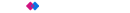 Winners - Best Business Broadband Provider & People's Choice - Broadband 2025
Winners - Best Business Broadband Provider & People's Choice - Broadband 2025