You've got mail: everything you want to know about spam
Spam emails have been around as long as commercial internet has been available. In fact, the first known spam email was sent in 1978. Since then, hosts of email clients have battled to control the amounts of spam that get through to your inbox. But as technology to fight spam has improved, so have scammers’ techniques. To help understand how and why spam continues to exist, here are the answers to some questions we’re frequently asked.
How do spammers get my address in the first place?
Spammers ‘harvest’ email addresses in a multitude of ways. The most common way is to send out robot programs that trawl many websites and newsgroups to record every email address they come across. They collect emails that have been forwarded to lots of people so they can copy out the e-mail addresses, and they offer free newsletters to anyone who will sign up with their email address. Once they have the addresses, they are quickly sold and traded to other spammers. Sometimes, they set up a computer program to send their spam to a list of email addresses made up of the most common usernames and a particular ISP’s domain name.
This spam email was sent from my own email account. How did I send spam to myself?
The ‘From’ field of an email is simply a text field – in legitimate cases, the sender’s details are inserted into this field, so the recipient of the email will know who it came from. However, spammers will insert your email address to make the message appear as though it was sent from within your account. The desired effect is to convince you that they have access to the account itself, however this is not the case. Voyager engineers are adept at detecting any suspicious activity on your account and taking appropriate actions.
Sometimes I get spam email that isn’t addressed to me. Why is that?
It is very common for spammers to include lots of email addresses in the ‘To’ field, the ‘CC’ (circulating or carbon copy) field, and the ‘BCC’ (blind carbon or circulating copy) field of an email. If your email address has been included in the BCC field, it will turn up in your inbox looking as if it were addressed to someone else.
Are spam emails dangerous?
In and of themselves, spam emails rarely pose a danger. Voyager is pretty good at catching attachment viruses before they get to you. Spam messages are only dangerous if you follow their instructions and click any links they contain. For example, it is common for spam emails to pose as correspondence from your bank. These ‘phishing’ emails ask you to go to a site and log in to fix something in your account. When you click the link, you’re taken to a fake site designed to capture your log in details. Make it a rule to never click a link in a spam email of any sort.
Why do I sometimes get bounce messages coming to me for spam that I certainly never sent?
Spammers don’t only send spam _to _you; they also send spam _from _you. They put someone else’s address in the sending field of the email so they don’t have to deal with all the bounces their emails generate. You’ll usually find this happens in waves. Spammers will typically only use one fake sending address for a short time before they change it. It’s all part of making themselves harder to trace.
Why on earth does spam come through when it is clearly spam?
As an ISP (and the agent for your electronic communications) Voyager is in quite a difficult position when it comes to spam, as it’s not always as easy to make rules that work in all situations. Since we cannot predict the language our customers use, if we start filtering by keywords that appear in emails or if we turn up filtering too high, the danger is that we’ll start filtering off legitimate emails along with the spam, which would be an even worse problem.
When it comes to spam, it pays to be smart and don’t click or open anything that looks suspicious. If you’re ever unsure, it’s always best to contact the purported sender directly to confirm if the email is legitimate.
Want a professional-looking email? Check out Voyager’s personalised email hosting, with personalised addresses for your domain name and hassle-free online tools for managing your mailboxes.
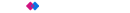 Winners - Best Business Broadband Provider & People's Choice - Broadband 2025
Winners - Best Business Broadband Provider & People's Choice - Broadband 2025
