How to switch broadband provider in NZ?
The process for switching broadband provider is quite straight forward.
Just place a transfer order with your chosen provider, specifying what type of connection you currently have and who your existing provider is, along with a few additional details.
Your chosen provider should then be able to arrange to transfer your connection over usually within a couple of days.
Why do people switch broadband provider?
Some of the most common reasons that prompts people to transfer their internet connection to a new ISP are:
- Finding a lower price.
- Recommendation from friend or family.
- Seeking better service and support.
- Looking for better speeds.
- Having one too many poor experiences with their current provider.
Is it easy to switch providers?
Transferring your broadband connection to a new provider is thankfully one of the easiest types of broadband orders, save perhaps getting connected on an existing Fibre ONT.
It really comes down to simply placing your broadband order with your new provider, along with details of your existing provider/connection.
The new provider can then identify the existing connection that needs to be switched over, and will lodge a transfer request with the infrastructure provider (such as Chorus).
You’ll receive confirmation by email of the date that this will take place.
If you’ve ordered a router from the new provider this should be sent out to your ahead of this date, and should be plug and play.
On the date that your transfer is scheduled to occur, you’ll be able to keep using your old connection right up until it stops working due to transfer process starting.
At that point you should usually be able to simply unplug the old modem/router, and put the new one in it’s place, and normally connecting it to the very same jackpoints or ethernet ports and powering it on should be all that is required to re-establish your connectivity.
If you are swapping modem/router, and were previously using the old routers WiFi for your devices, make sure you keep in mind that you will need to setup your new routers WiFi credentials on your phones, laptops and any other WiFi devices.
If you’re NOT getting a new router, you’ll need to reconfigure your existing router with the authentication details supplied by your new internet provider.
If you’re stuck at this step the support team should be able to give you some assistance there.
When can I switch internet provider?
A transfer of your existing broadband connection to another broadband provider can be placed at virtually any time, but do keep in mind that if you are currently in a term contract you may have an early termination fee with the old provider.
Also if you are currently in the process of getting connected to a provider, and then decide halfway through this process that you want to “transfer” your connection to another provider, this may mean that your existing connection request needs to be cancelled before the new provider is able to get you connected – as there is not actually a complete active connection that is able to be switched over at that stage.
If you have had significant progress on the original order (for example a Fibre install requiring consents), do make sure you let the new provider know this as they may be able to help ensure any progress made on the order is not lost.
Do I need to cancel my current broadband before switching?
Typically you should leave your connection active when trying to switch broadband providers.
This allows you to keep using your connectivity right up to when it gets disconnected during transfer, but also crucially allows the new provider to select the existing connection for transfer.
If you have already requested disconnection with your old provider this can actually block the new provider from being able to transfer your existing connection – or even from activating a new additional connection for you at the property.
In these cases the new provider will usually need to get in touch with you to ask that you request with the old provider to remove the disconnect order, so that the transfer order can proceed.
Ok, so we’ve established that in most cases you want to leave your existing connection in place to allow it to be transferred successfully, with as little disruption as possible.
However, you shouldn’t leave your old provider in the dark about what you’re trying to do, which leads me to my next point…
Do I need to tell my provider I’m switching to a new provider?
While your new provider should be able to handle the majority of the process of switching your connection over to them, you should still advise your old provider that you’re switching provider, as they may require 30 days notice for cancellation for example.
If you are talking to them right around the time that you’re placing the order with the new provider however do ensure that they’re clear you don’t want them to place a disconnection order on your connection, as this can block your new providers transfer order from being able to be lodged.
The other reason for advising your old provider that you’re switching providers is to ensure that they don’t mistakenly keep billing you for services – either the broadband service you just transferred (which is rare), or perhaps additional services such as phone, email, or other addon services.
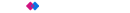 Winners - Best Business Broadband Provider & People's Choice - Broadband 2025
Winners - Best Business Broadband Provider & People's Choice - Broadband 2025
